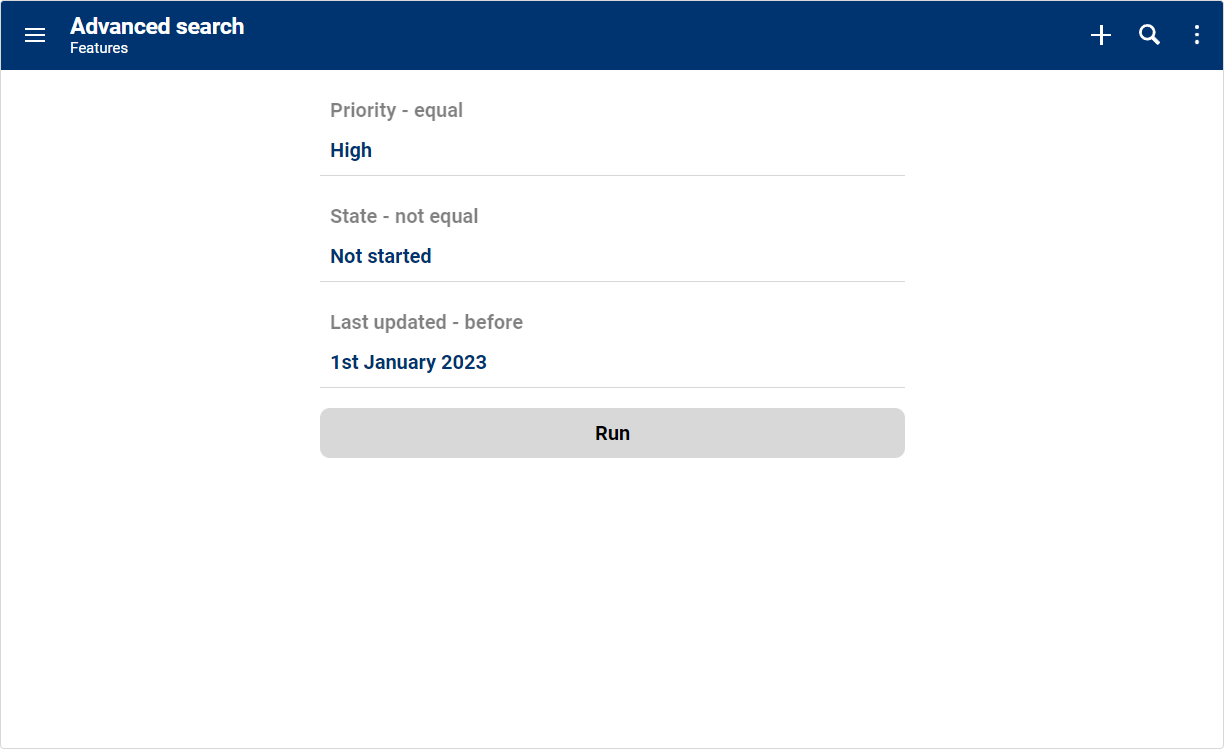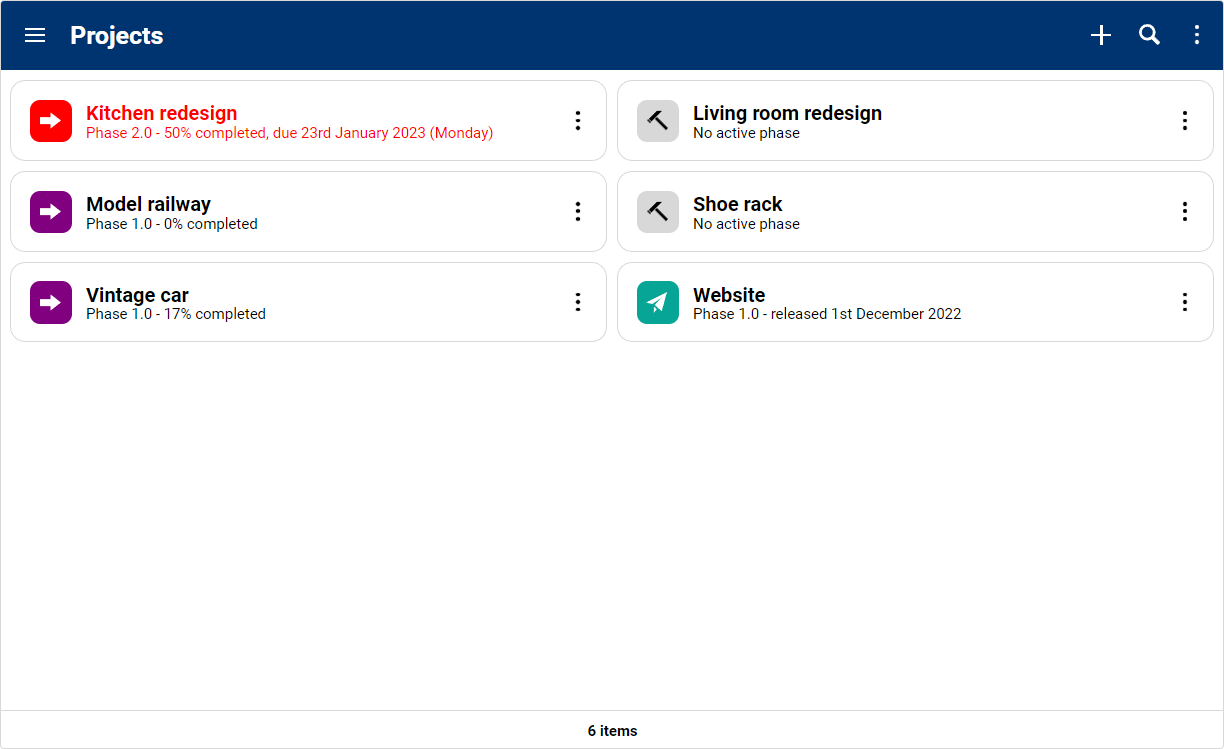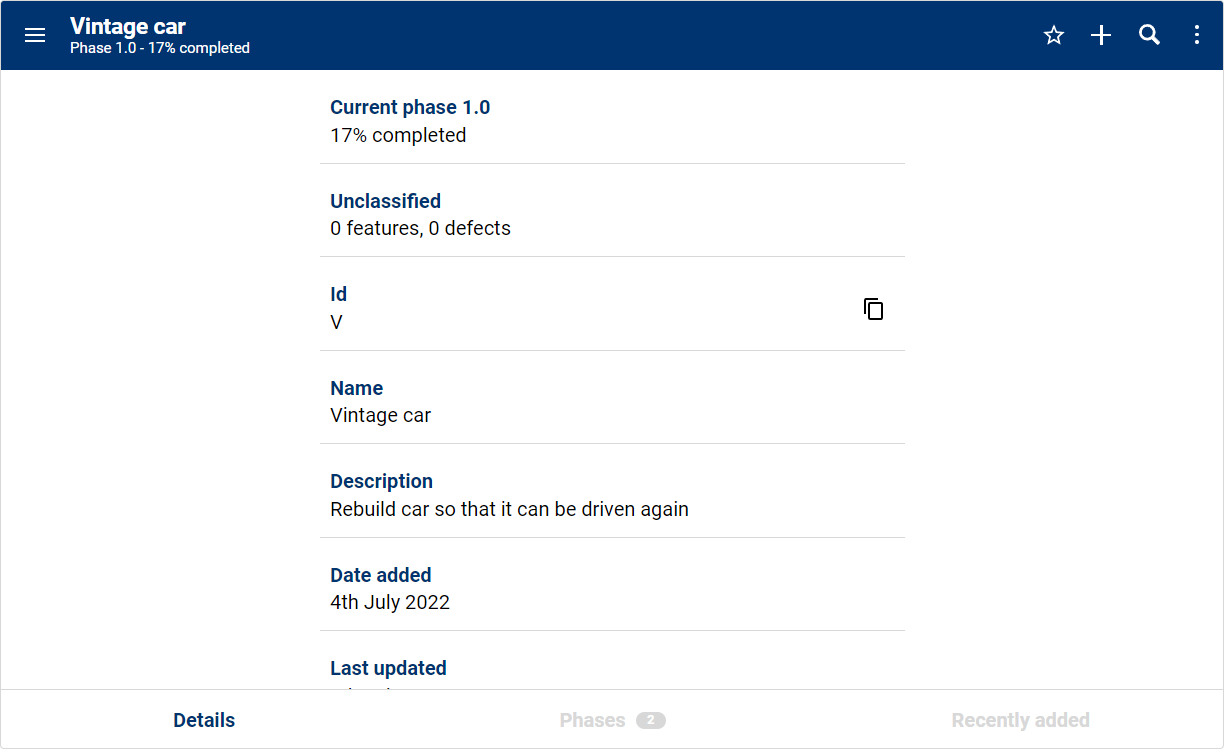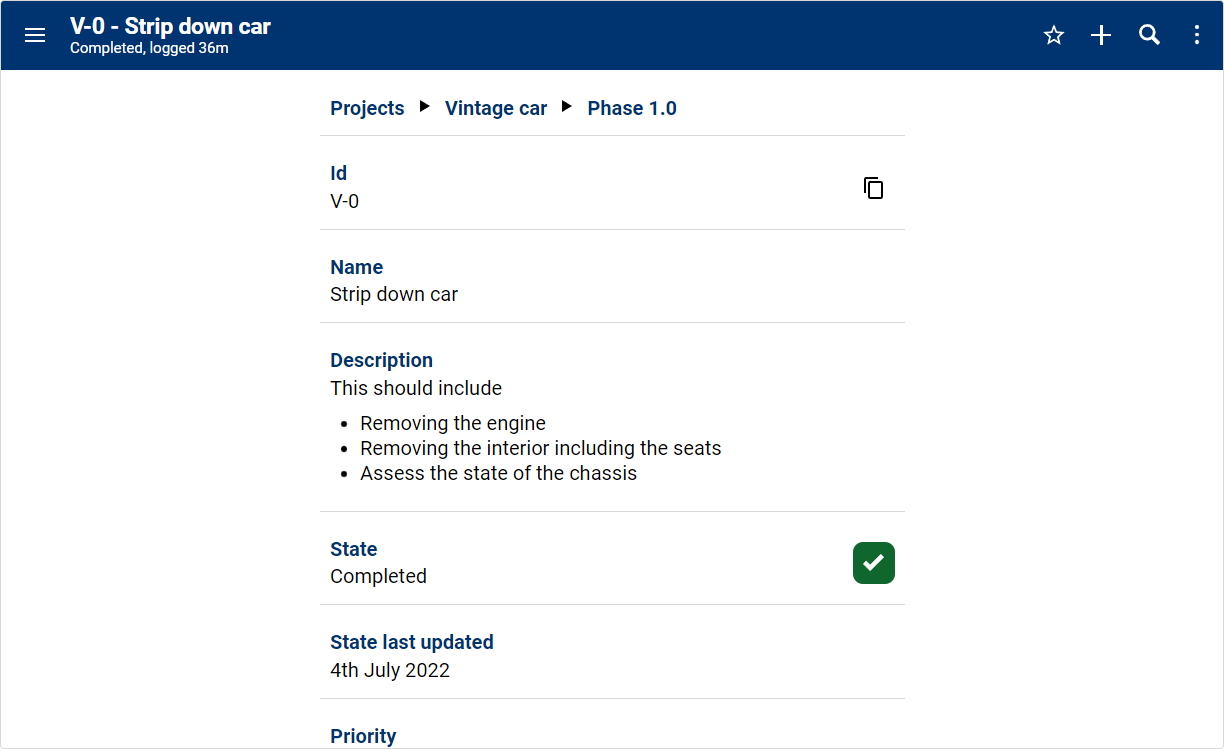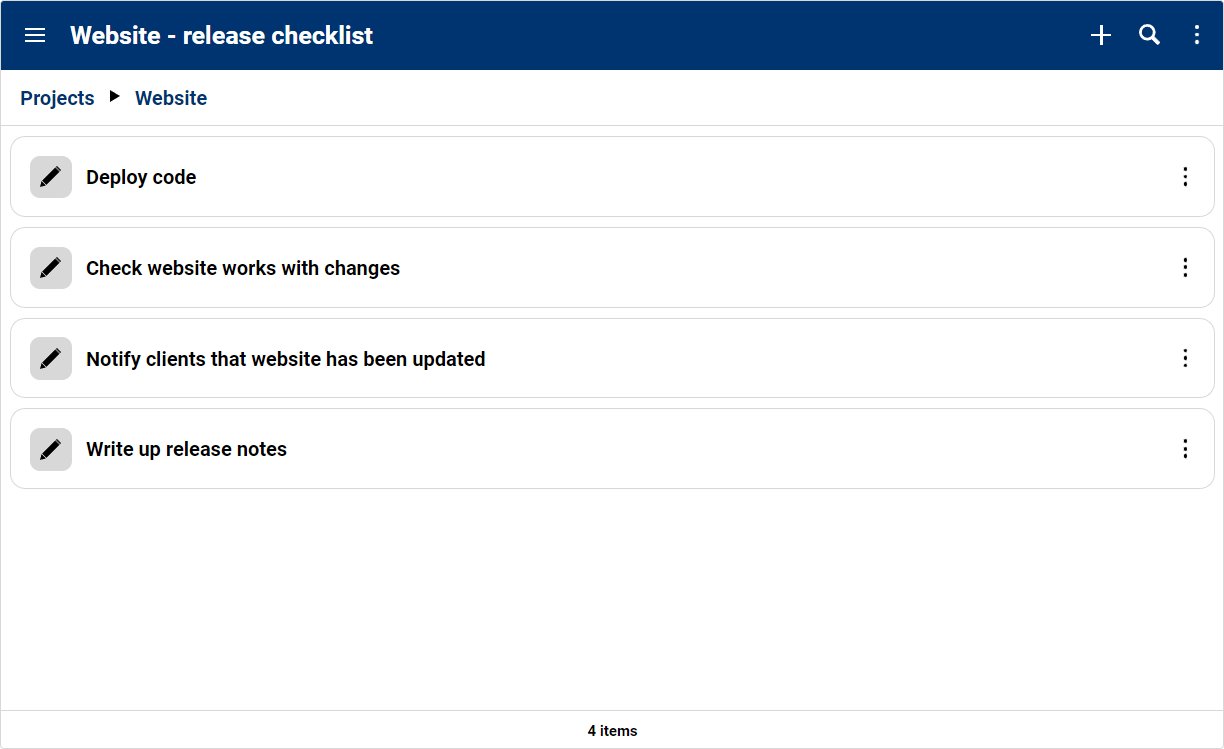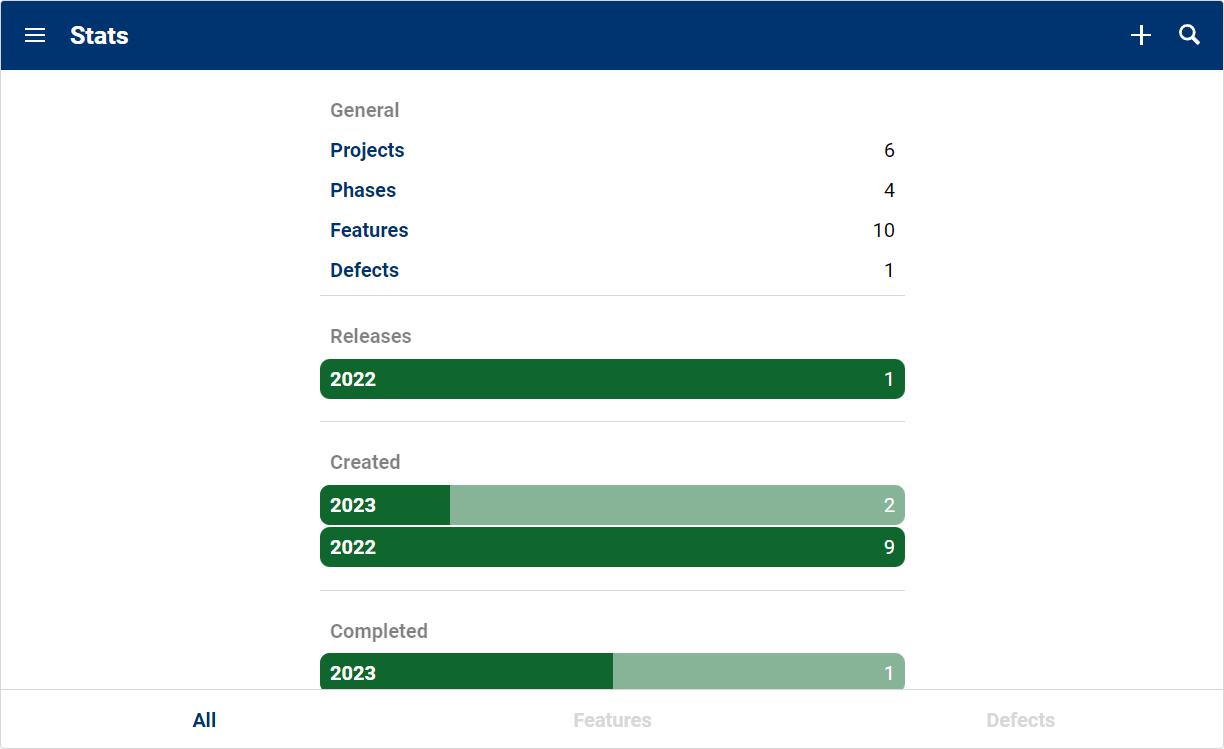Projects
Version 9.0.0
Updated 18th February 2025

About
Working on a project and want an easy way to manage it? Building the next hit app or something in your garage? Then you need to get this app now!
Projects is the ideal app for companies and hobbyists alike. You can add any number of projects, with each project having one or more phases. Each phase can have one or more features or defects. Features and defects can have states to help you know how the current phase for the project is going. Once your phase is done you can test it with test plans and also make sure it is ready for release with a release checklist.
Are you ready for the one app you need to make managing projects simple?
Features
- Use right in your browser, no installation or account required.
- Projects view shows all of your projects, ordered A-Z by default. Each project shows the current phase with its state.
- Each project can have multiple phases, great for splitting up large projects. There is also an unclassified phase for items not yet in a phase.
- Phases can have a due date set on them. Once a due date is reached you can get email alerts each day until the phase is completed (can be turned off).
- Features are the things that you want to work on. Projects will have many features and can be assigned to phases.
- Nothing is perfect. As well as features you can create defects to track any issues with your project.
- Use states on features and defects to control how the item is doing. You can even block items and set a blocker reason.
- Give features and defects a priority to help you work on the most important things. High priority items show at the top in red.
- You can estimate and log time on features and defects, then check out the stats once a phase is complete to see if it took the time it should have.
- Add comments to features and defects if you have done some of the work but need to remember what is still left to do.
- Test plans help you test a phase on a project to make sure it is doing what it should. There are global test plans and project test plans, both can be added to phases and checked off.
- Once your test plan is complete and you are happy with you can add a release checklist to a phase. This works similar to a test plan but is aimed at the final checks before you complete your phase and release it.
- Separate view for releases across all projects. These are grouped by year.
- Have some great ideas for future projects? The ideas section lets you record them for later. You can even convert them to a project directly when you are ready.
- Add wikis to store information long term, such as how to guides, decision logs or other general information to refer back to later.
- Stats view showing stats for features and defects across all projects, grouped by year.
- Ability to perform search queries on anything to find items based on the fields set. So you can see all features created before 1st January 2023 that have the state not started.
- Login with your free Barking Universe account to enable syncing data between devices, so you can carry on using the app no matter where you are.
- Optimised to work effortlessly on mobiles, tablets and desktop devices.
- Works in all modern web browsers (Chrome, Firefox, Edge & Safari) on PC, Mac, Linux, Android & iOS.
- Option to install the app to use offline anytime (Chrome & Edge only).
- Purchase a subscription to unlock the full potential of this app.
Screenshots
Much more to explore
Disclaimer
App is copyright to James M. Young. App cannot be copied or hosted by anyone else. Please feel free to link to this page.
Issues running the app? Please check the help & support page to see if this can help you.
If you spot anything that is wrong, have suggestions or comments, then please get in touch on our contact page.