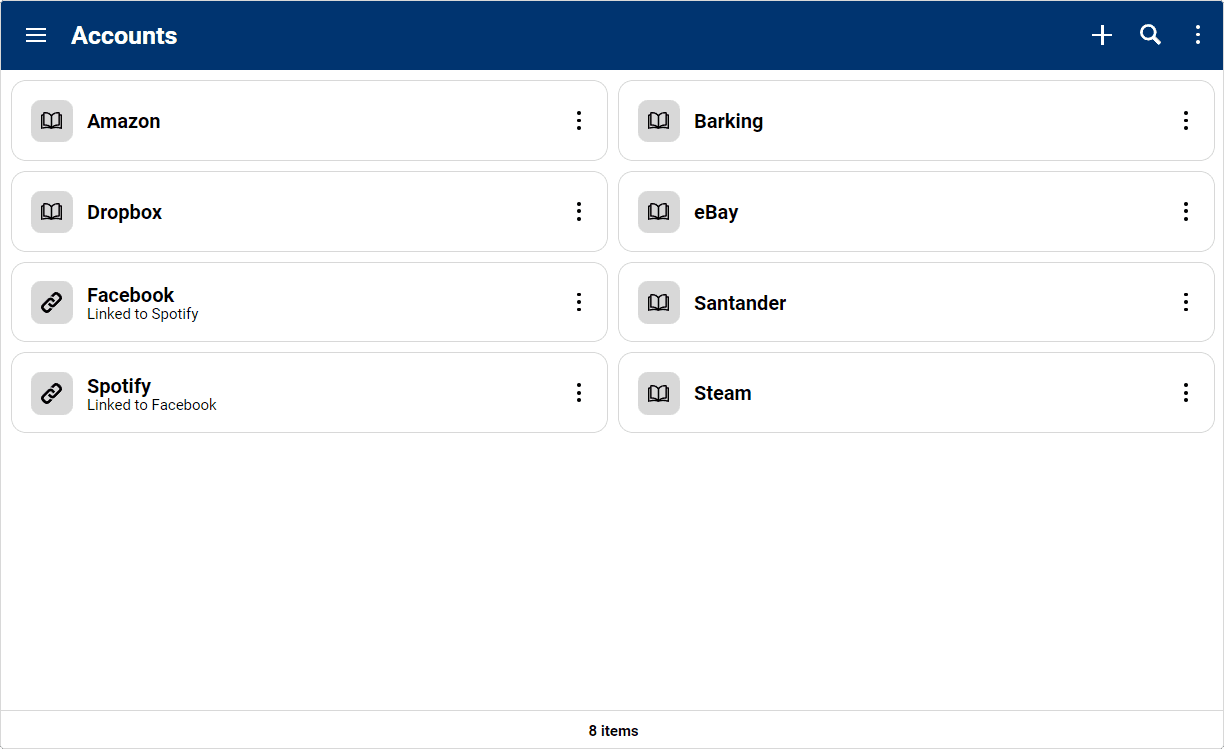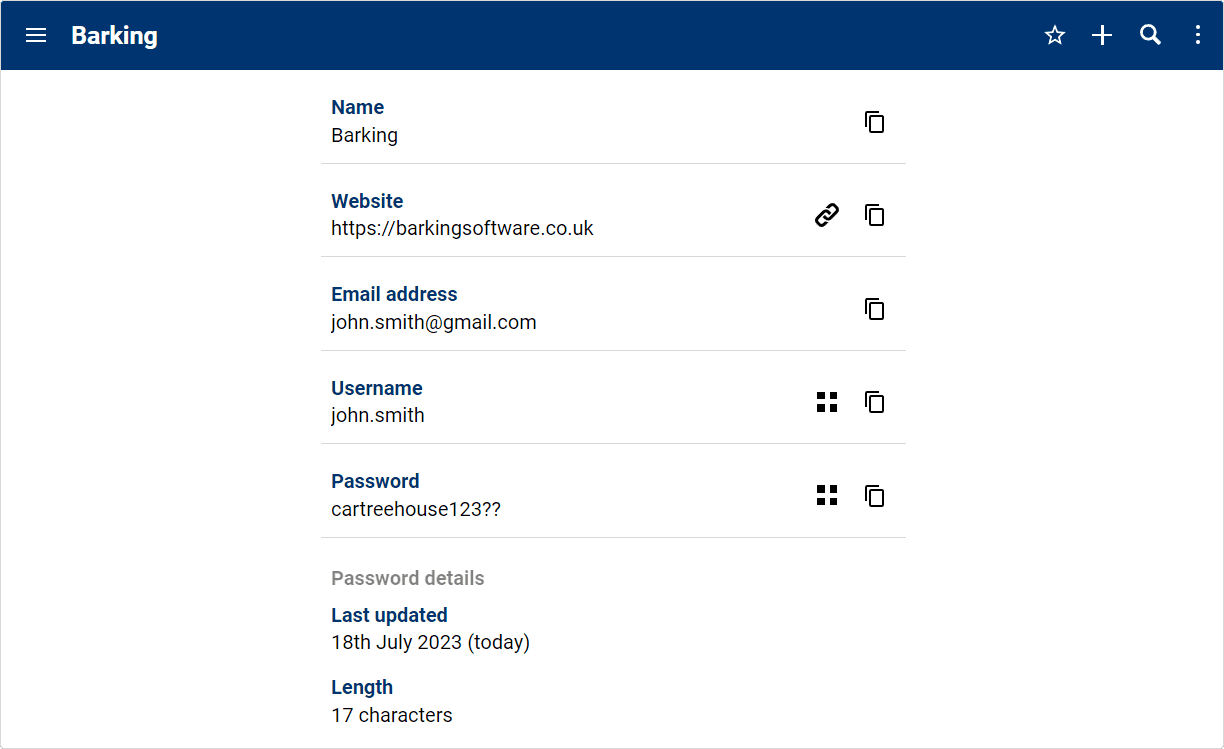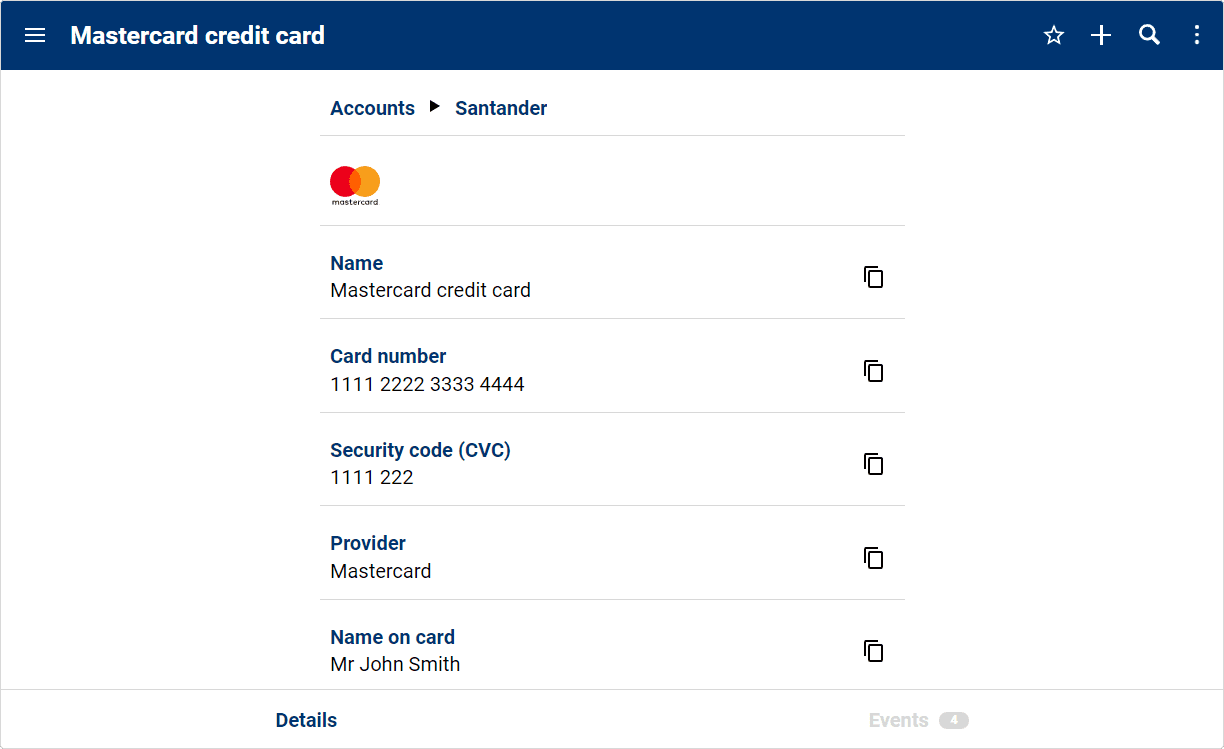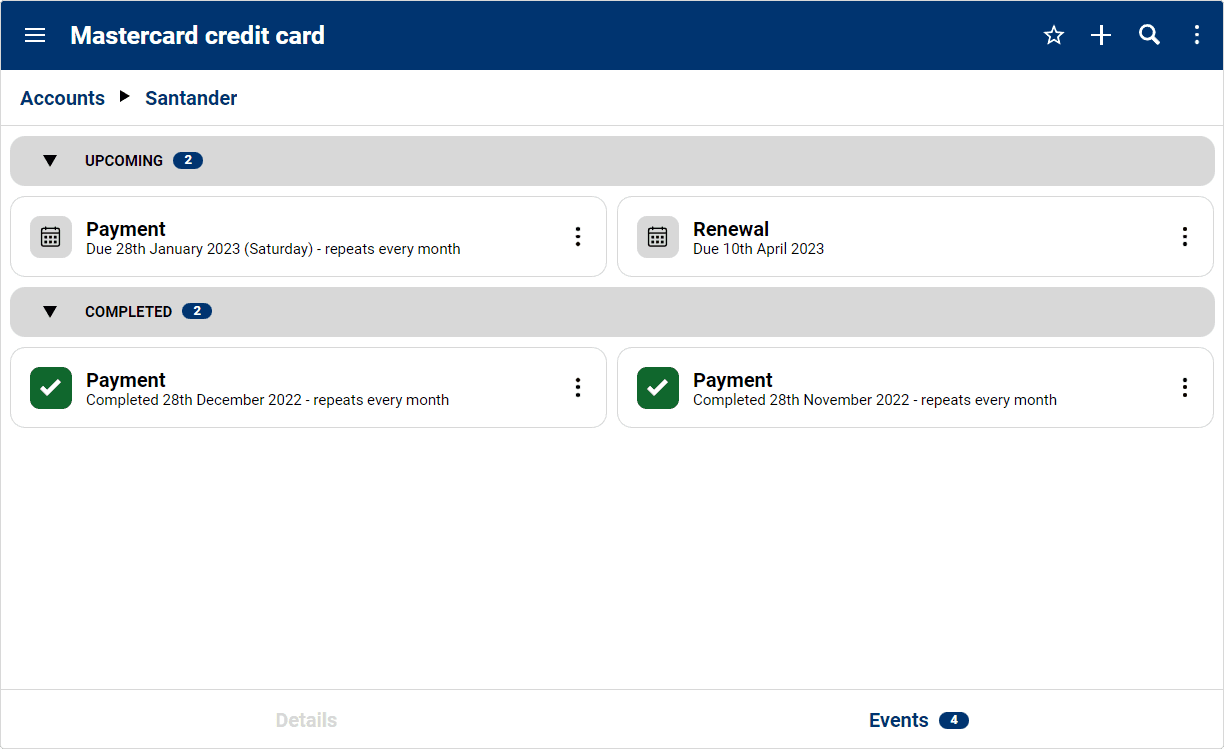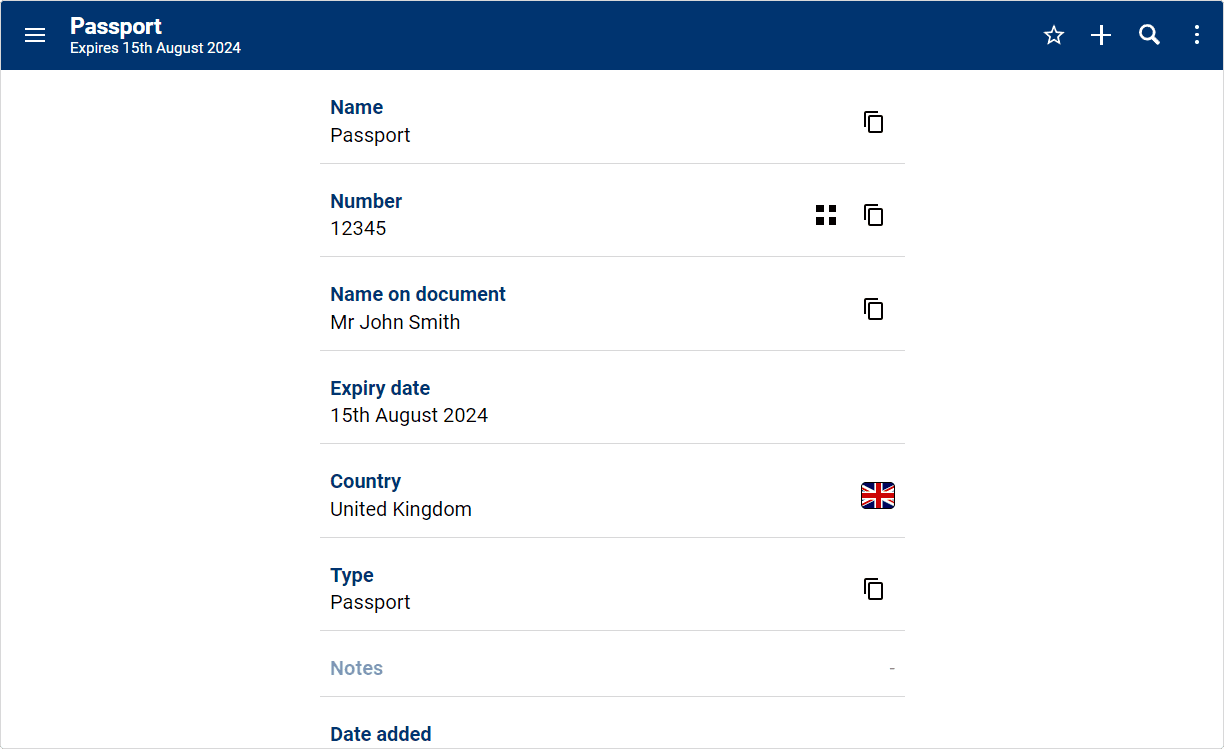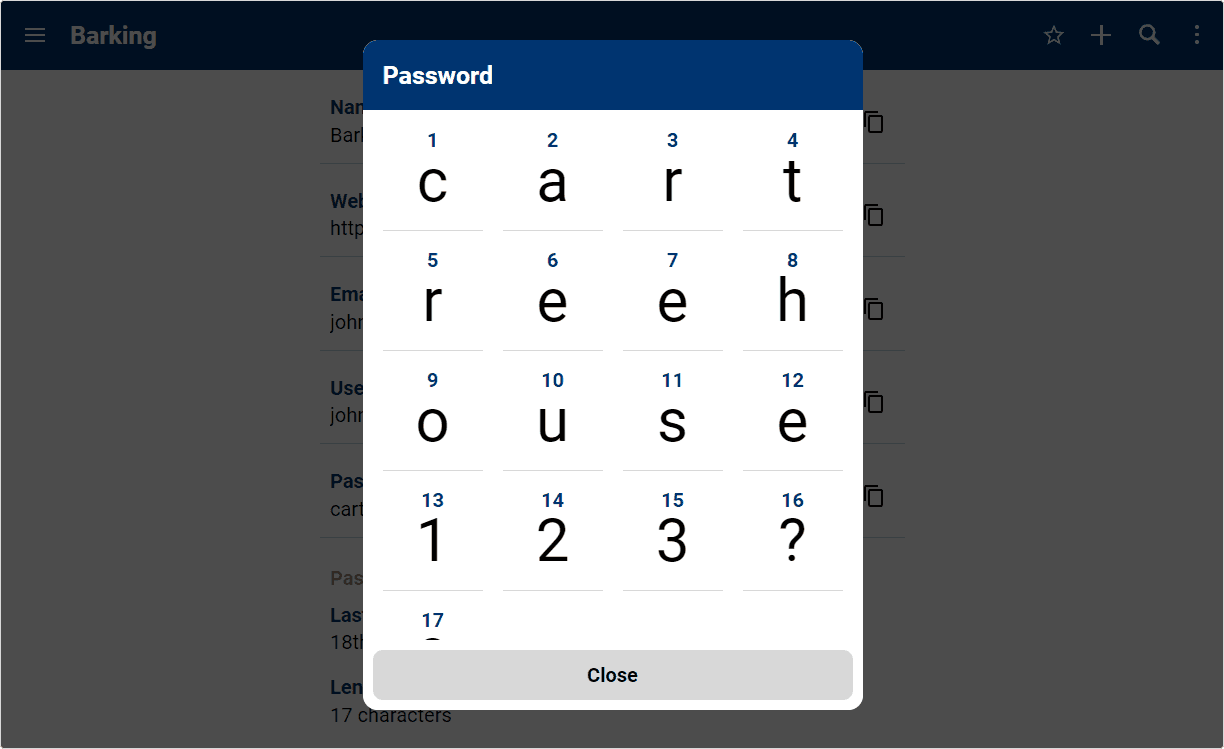Passwords
Version 11.0.0
Updated 24th February 2025

About
Finding it hard to manage your passwords for multiple websites? Want a single place to reference all your accounts securely? Then Passwords is the app you need.
This app can store accounts for all the websites you use, from social media to banking, from travel to entertainment. Data is stored securely both locally on your device and on our servers, so it can be accessed from anywhere in the world with the master password. You can also store your credit and debit cards to make it simple when buying things online. Even store your licenses and passports in the identities section.
Are you ready for the only password manager you will ever need?
Features
- Use right in your browser, no installation or account required.
- Data is stored with AES-256 encryption and all requests are sent over HTTPS.
- Ability to lock the app with a PIN, the app then locks after 5 mins of no activity (configurable).
- Accounts view shows all of your accounts, ordered A-Z by default.
- Each account can have a name, website, email address, username, password, secrets and additional info.
- Info on how secure a password is, as well as how often it is used. Use a different password for each site is recommended. You can even use the password generator. See tips in app for creating secure passwords.
- Password, secret and additional info fields have a button which splits the field into individual characters, really useful when logging into banking websites.
- Accounts can be linked to each other, for instance if you use Facebook to login to another site.
- Login feature on accounts where you can show just the details needed to log into the website.
- Accounts of type banking can have credit and debit cards added to them.
- Identities view listing all your identity cards, licenses and passports.
- Accounts, bank cards and identities can have events added to them to remind you to renew them, change the password every month etc. Overdue events show in red.
- Separate views showing all upcoming and completed events across all accounts, bank cards and identities.
- Get notifications and daily emails with overdue events and reminders (can be turned off).
- Escape content toggle in the main menu, when on all sensitive data is hidden. You can still copy the contents to the clipboard to login to websites though. Perfect if you are in a public place.
- Stats view showing how often email addresses, usernames and passwords are used, as well as links to accounts/bank cards/identities of different types.
- Ability to perform search queries on anything to find items based on the fields set. So you can see all accounts with the username 'John Smith' created before 1st January 2023.
- Login with your free Barking Universe account to enable syncing data between devices, so you can carry on using the app no matter where you are.
- Optimised to work effortlessly on mobiles, tablets and desktop devices.
- Works in all modern web browsers (Chrome, Firefox, Edge & Safari) on PC, Mac, Linux, Android & iOS.
- Option to install the app to use offline anytime (Chrome & Edge only).
- Purchase a subscription to unlock the full potential of this app.
Screenshots
Much more to explore
Disclaimer
App is copyright to James M. Young. App cannot be copied or hosted by anyone else. Please feel free to link to this page.
Issues running the app? Please check the help & support page to see if this can help you.
If you spot anything that is wrong, have suggestions or comments, then please get in touch on our contact page.