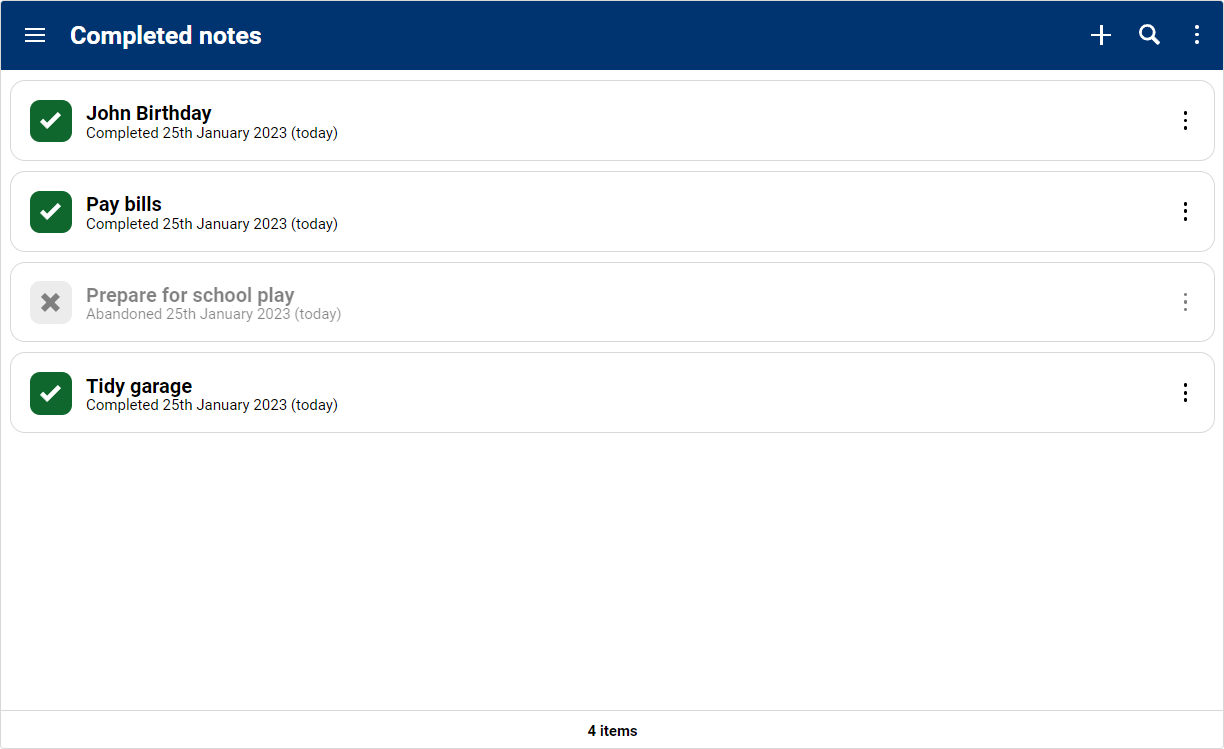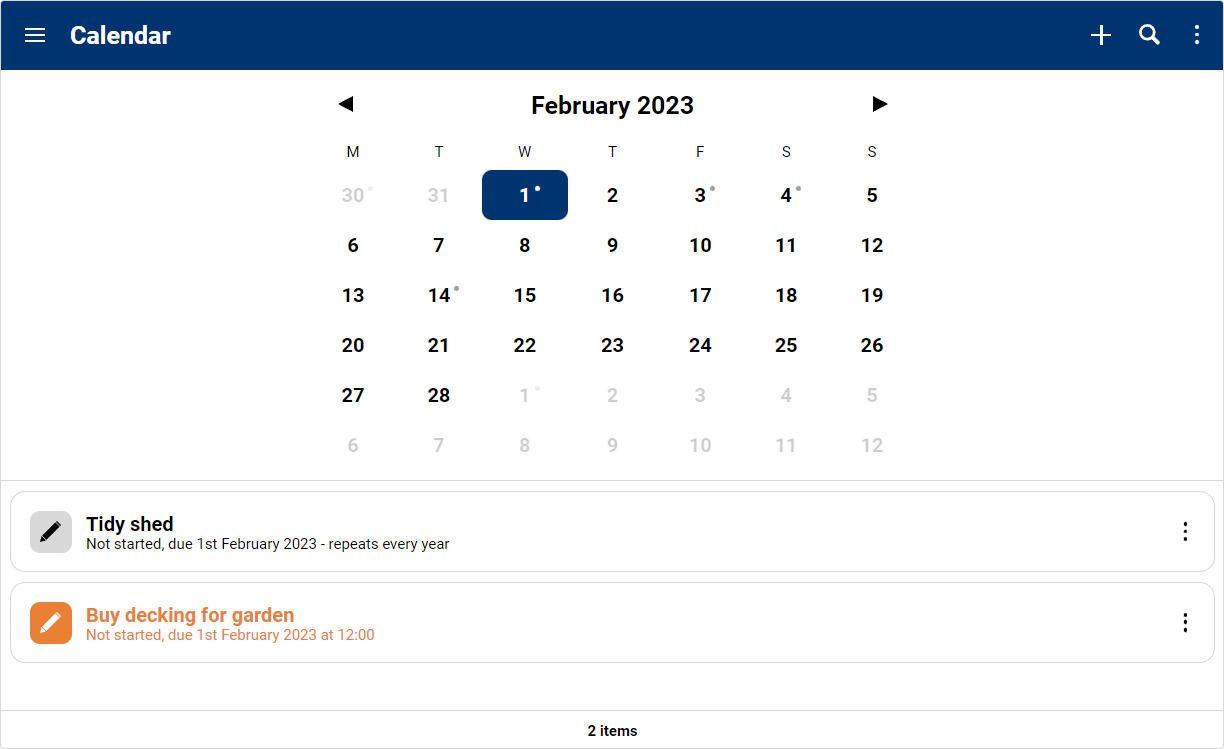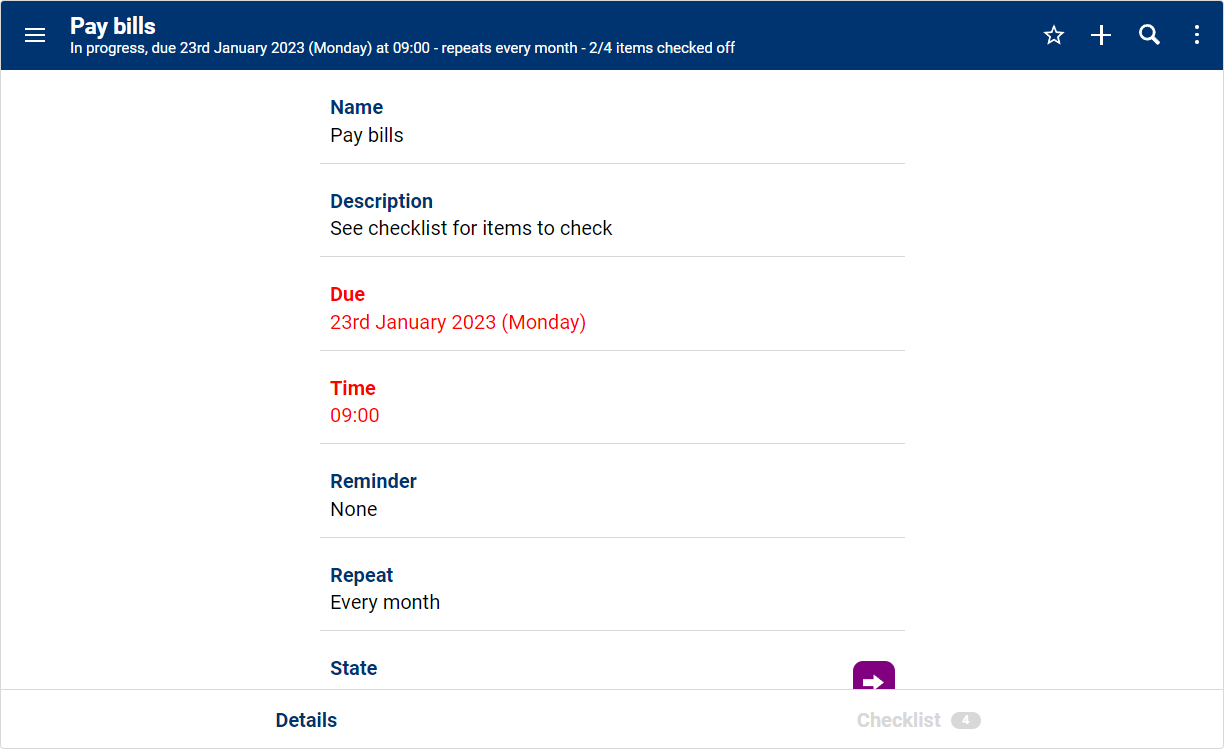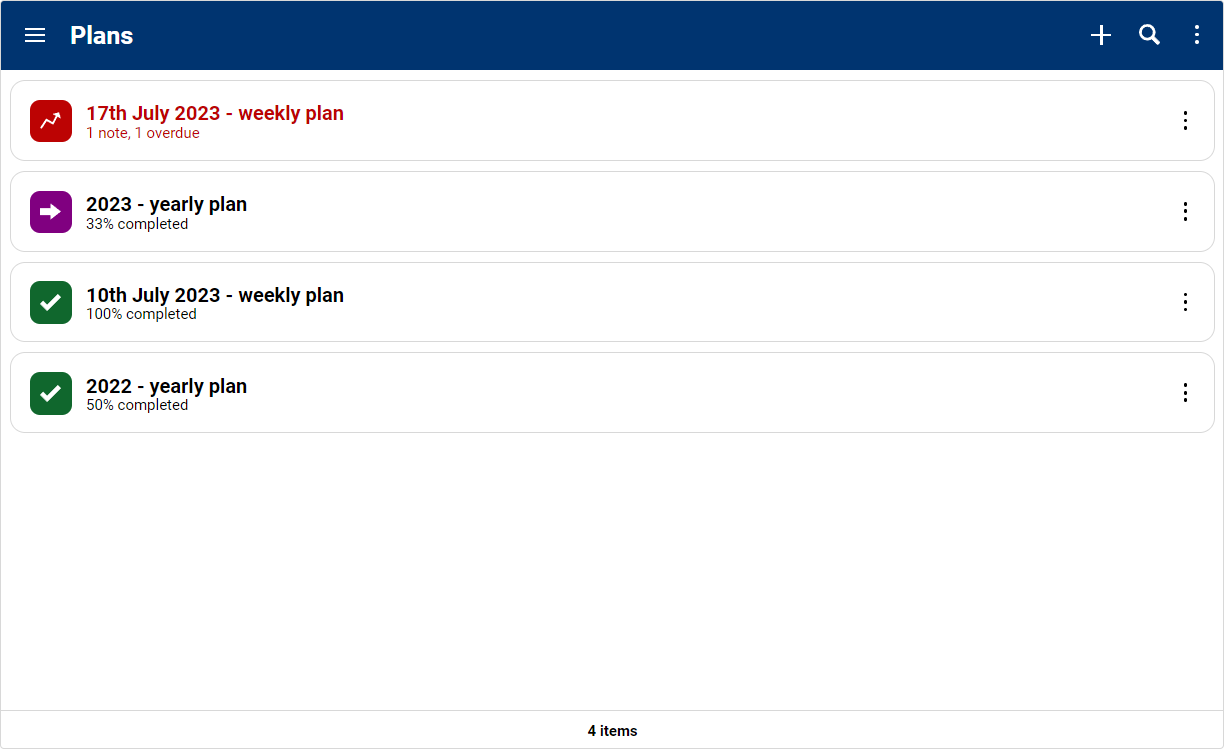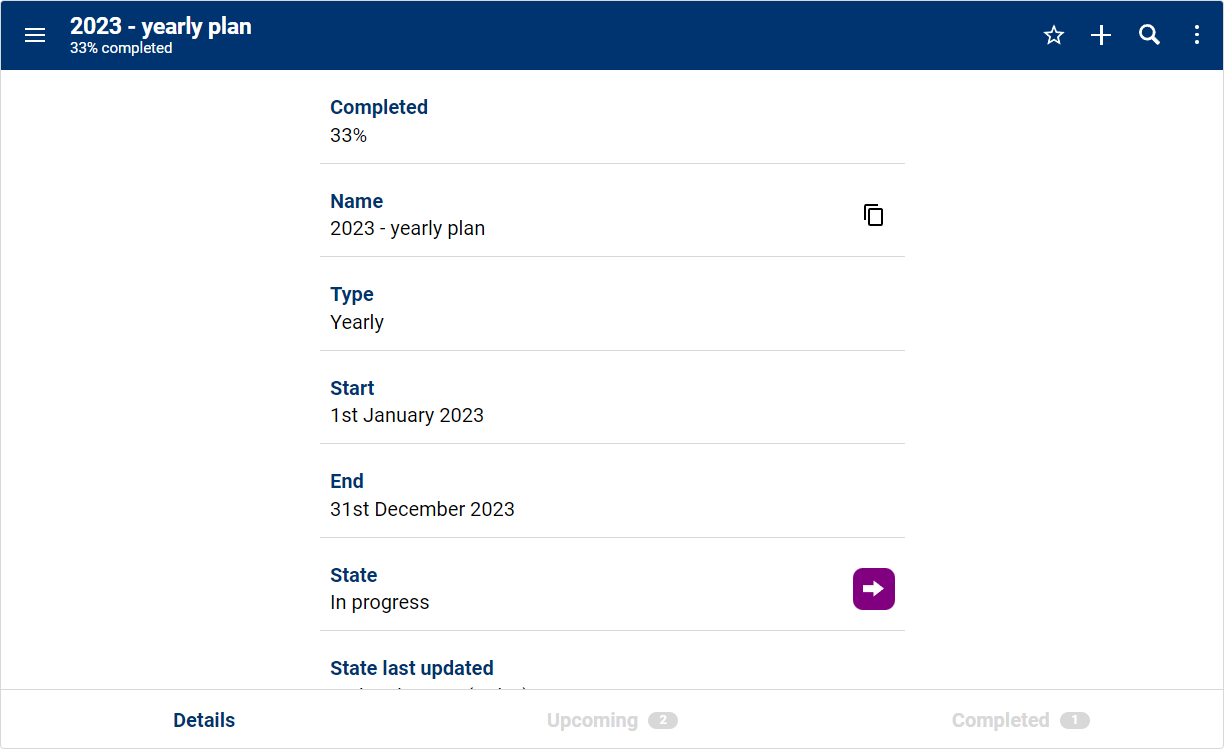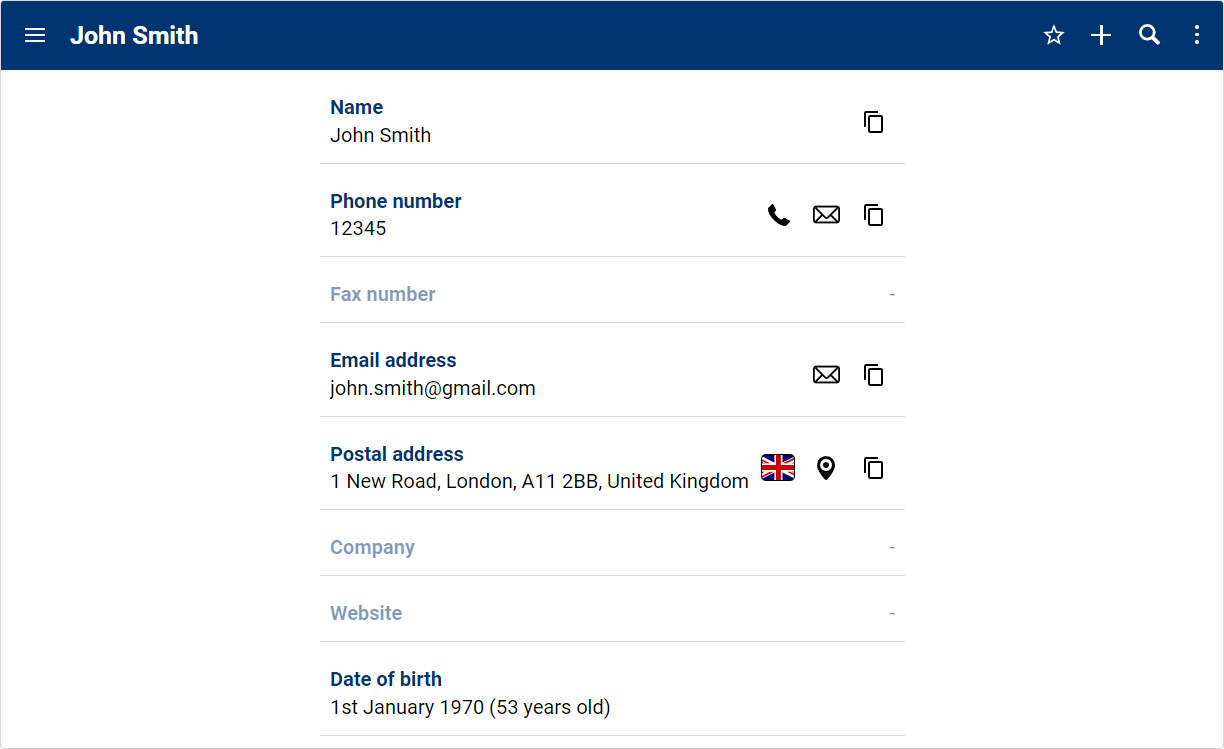Notes
Version 11.0.0
Updated 24th February 2025

About
Struggling to keep tracking of things at home and work? Want an app to help organise your life? Then this app is the answer.
Notes is your one-stop place for storing notes, events, plans and wikis. Simply add your notes/events, set a due date and then never miss something again. When a note is due it will give you a notification, also you will get daily emails with a summary of your day. You can also manage days/weeks/months/years with plans to further help organise your life.
Are you ready to become a super organised ninja?
Features
- Use right in your browser, no installation or account required.
- Home view that gives a summary of which notes are overdue, due today, due in the next 7 days etc plus any active plans
- Upcoming notes view that lists all your upcoming notes by due date. Overdue notes show in red.
- Separate view for completed notes ordered by completion date (this also shows abandoned notes).
- Notes can have states, so you know what is in progress, blocked etc. Notes can also be abandoned. Blocked and abandoned notes can have reasons set on them.
- Notes can be set to repeat every day, week, 2 weeks, month, 3 months, year, Easter etc.
- Notes can have a reminder set, to help you prepare for something due soon. Notes with reminders show in orange when the reminder is due.
- Notes can have checklists for tasks that are large.
- Separate calendar view showing notes due each day.
- Add plans to plan ahead for a day, week, month or year. You can also add a custom plan.
- Plans can get notes due in that timeframe added automatically, as well as notes that were not completed from a previous plan of the same type.
- Super simple to add notes to plans, either when viewing a plan or a note. Notes in plans are ordered by due date.
- Plans show stats for how many items there are in each state etc.
- Separate tabs for upcoming and completed notes on plans. Then when a plan is completed there is a tab showing what was not completed as part of this plan.
- Add wikis to store information long term, such as how to guides, decision logs or other general information to refer back to later.
- Add contacts with the ability to store phone numbers, email addresses, postal addresses etc. Contacts can also be grouped.
- Get notifications and daily emails with overdue notes and reminders (can be turned off).
- Ability to perform search queries on anything to find items based on the fields set. So you can see all notes that are due before Friday in the not started state.
- Login with your free Barking Universe account to enable syncing data between devices, so you can carry on using the app no matter where you are.
- Optimised to work effortlessly on mobiles, tablets and desktop devices.
- Works in all modern web browsers (Chrome, Firefox, Edge & Safari) on PC, Mac, Linux, Android & iOS.
- Option to install the app to use offline anytime (Chrome & Edge only).
- Purchase a subscription to unlock the full potential of this app.
Screenshots
Much more to explore
Disclaimer
App is copyright to James M. Young. App cannot be copied or hosted by anyone else. Please feel free to link to this page.
Issues running the app? Please check the help & support page to see if this can help you.
If you spot anything that is wrong, have suggestions or comments, then please get in touch on our contact page.